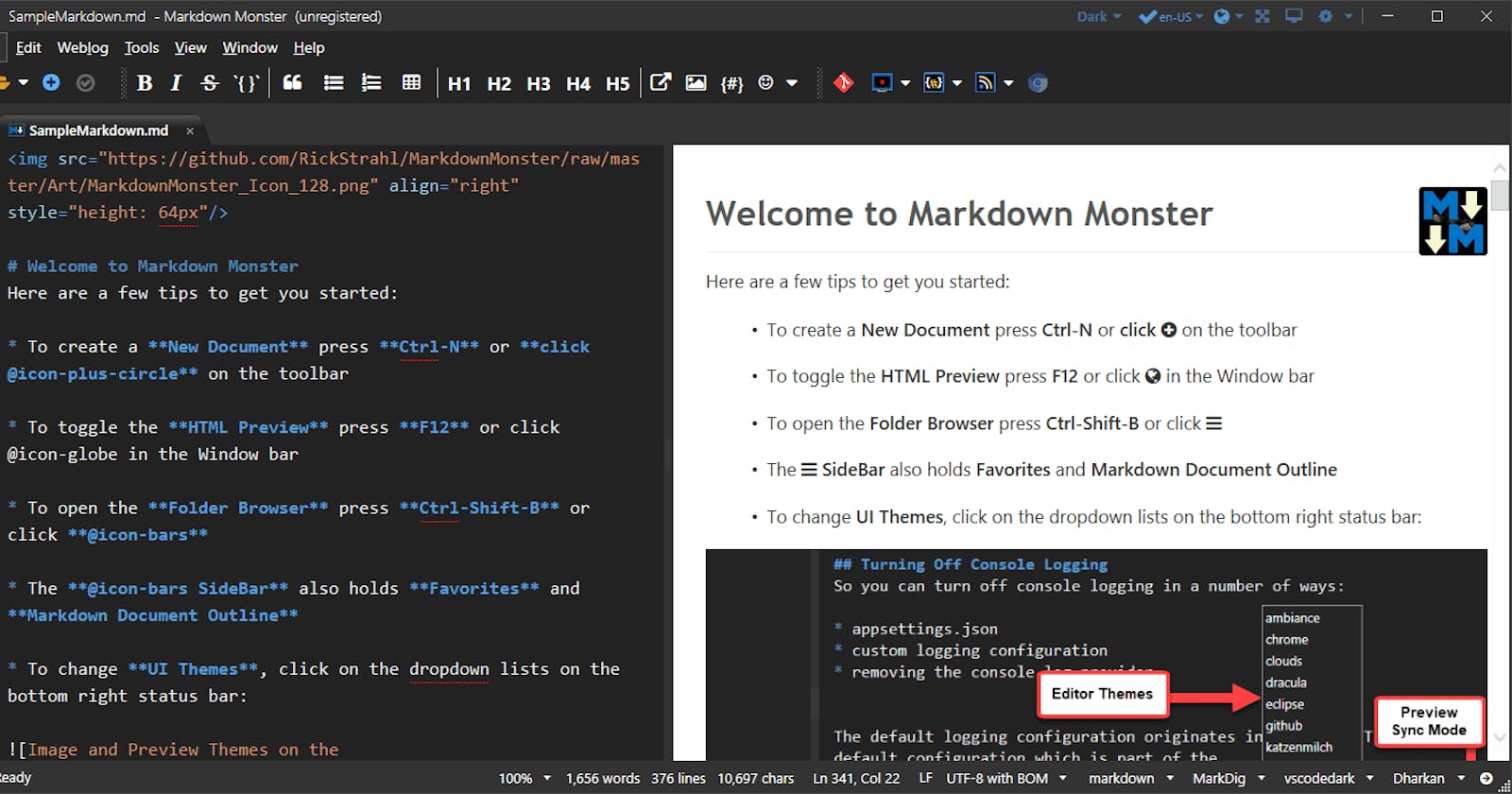Hey there!
Are you new to Open Source? Have you heard about Markdown recently? Do you want to deal with documentation of various applications?
Well, you're going to learn all you need to know about Markdown, right here!
What Is Markdown?
Markdown is a lightweight markup language that is used to format plain text.
It is widely used for creating content for the web, especially for blogs, wikis, and other types of websites.
Markdown was created in 2004 by John Gruber, who wanted to make it easy to write content for the web without having to use complex HTML tags. Since then, Markdown has become increasingly popular and is now supported by many different software platforms, including GitHub, Reddit, and Stack Overflow.
Features Of Markdown
Simplicity: Markdown is designed to be simple and easy to learn. It uses a small set of plain text formatting rules that can be easily remembered and applied.
Portability: Because Markdown is just plain text, it can be used on any platform or device. You can write Markdown on your computer and then view it on your phone or tablet without any compatibility issues.
Flexibility: Markdown can be used to format text in a variety of ways, including headings, lists, bold and italic text, links, images, and more.
Compatibility: Markdown is supported by many different software platforms, including GitHub, Reddit, Stack Overflow, and many others.
Efficiency: Markdown is designed to be efficient and fast to write. You can write Markdown quickly and easily, without having to spend a lot of time formatting your text.
Markdown Syntax
Markdown uses a simple syntax that consists of plain text formatting rules. Here are some of the most common Markdown syntax elements:
Headings: To create a heading, simply add one or more hash (#) symbols before the text. The number of hash symbols determines the heading level, with one being the highest level and six being the lowest.
# Heading 1: This is equivalent to <h1> tag in HTML
## Heading 2 : This is equivalent to <h2> tag in HTML
### Heading 3: This is equivalent to <h3> tag in HTML
Lists: Markdown supports both ordered and unordered lists. To create an unordered list, simply add a dash (-) or asterisk (*) before each item. To create an ordered list, add a number followed by a period before each item.
Unordered List
- Item 1
- Item 2
- Item 3
Ordered List
1. Item 1
2. Item 2
3. Item 3
Bold and italic text: To create bold text, wrap the text in two asterisks (**). To create italic text, wrap the text in a single asterisk (*).
**This text is bold**
\This text is italic\
Links: To create a link, wrap the link text in square brackets ([ ]) and the URL in parentheses (( )). You can also add a title for the link in quotes (" ").
[Follow Saarthak On Twitter](https://twitter.com/saartwts)
Images: To add an image, use a similar syntax to links, but with an exclamation mark (!) at the beginning. You can also add alt text and a title for the image.

Markdown Hands-On
Now that we've covered what Markdown is, let's make YOUR first markdown document!
Open your preferred Integrated Development Environment(IDE) such as VS Code, IntelliJ Idea, Sublime Text Editor, etc. I would be using VS Code in this demo
NOTE :
I would suggest you download the "Markdown" Extension in VS Code to view your changes simultaneously as you make them
By chance, if you are not using VS Code, I would like to suggest using Grip as an alternative to view your markdown files locally.
Another way to view your rendered Markdown file would be to directly commit it to your GitHub account.
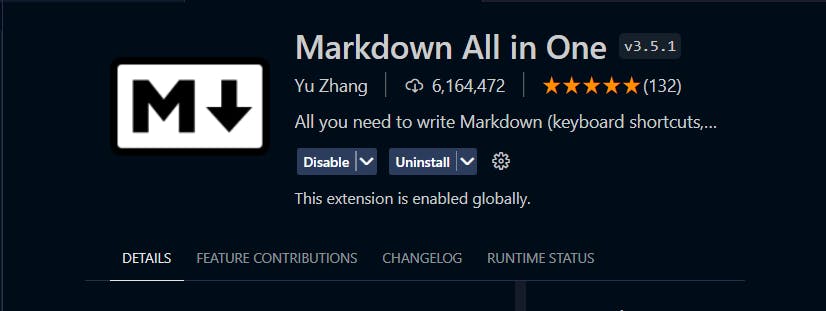
Create a file named README.md
NOTE:
Name does not necessarily have to be "README". It is just used often in various Open Source projects
The file should have the extension .md if you want to deal with Markdown

- Add the content given below to your Markdown file and see the magic...
Uses of Markdown:
Markdown is used in a variety of ways, including:
Writing blog posts: Many bloggers use Markdown to write their blog posts, as it is a simple and efficient way to format text.
Writing documentation: Markdown is often used to write technical documentation, as it is easy to read and can be quickly converted into other
Conclusion
In this blog post, we have shown you how to deal with Markdown files to curate documentation for your own application as well as contribute to other Open Source Projects.
That's it for now. Did you like this blog? Please let me know.
You can Buy Me a Coffee if you want to and please don't forget to follow me on Youtube, Twitter, and LinkedIn also.
Happy Learning!